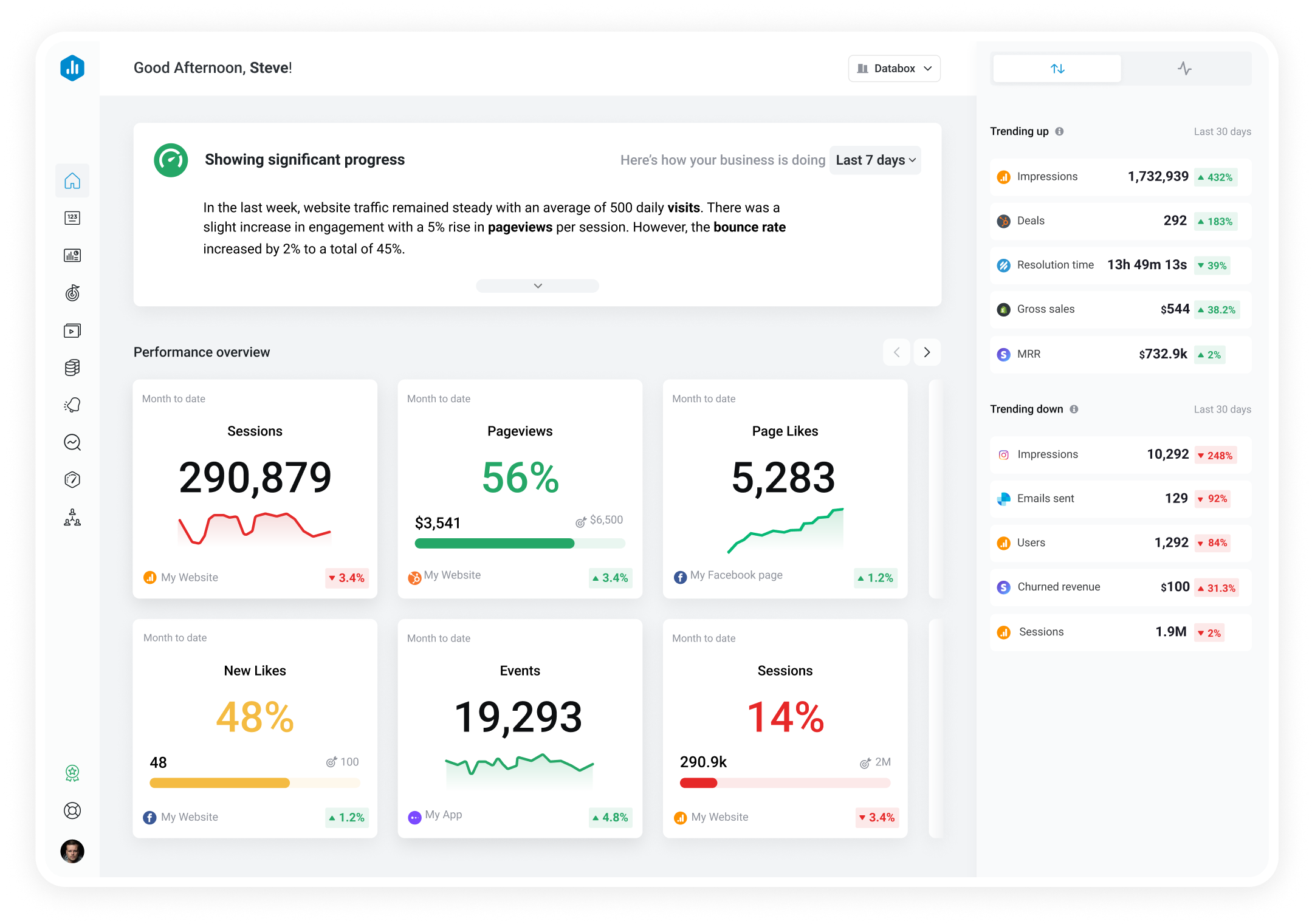Track all of your key business metrics from one screen
GET STARTED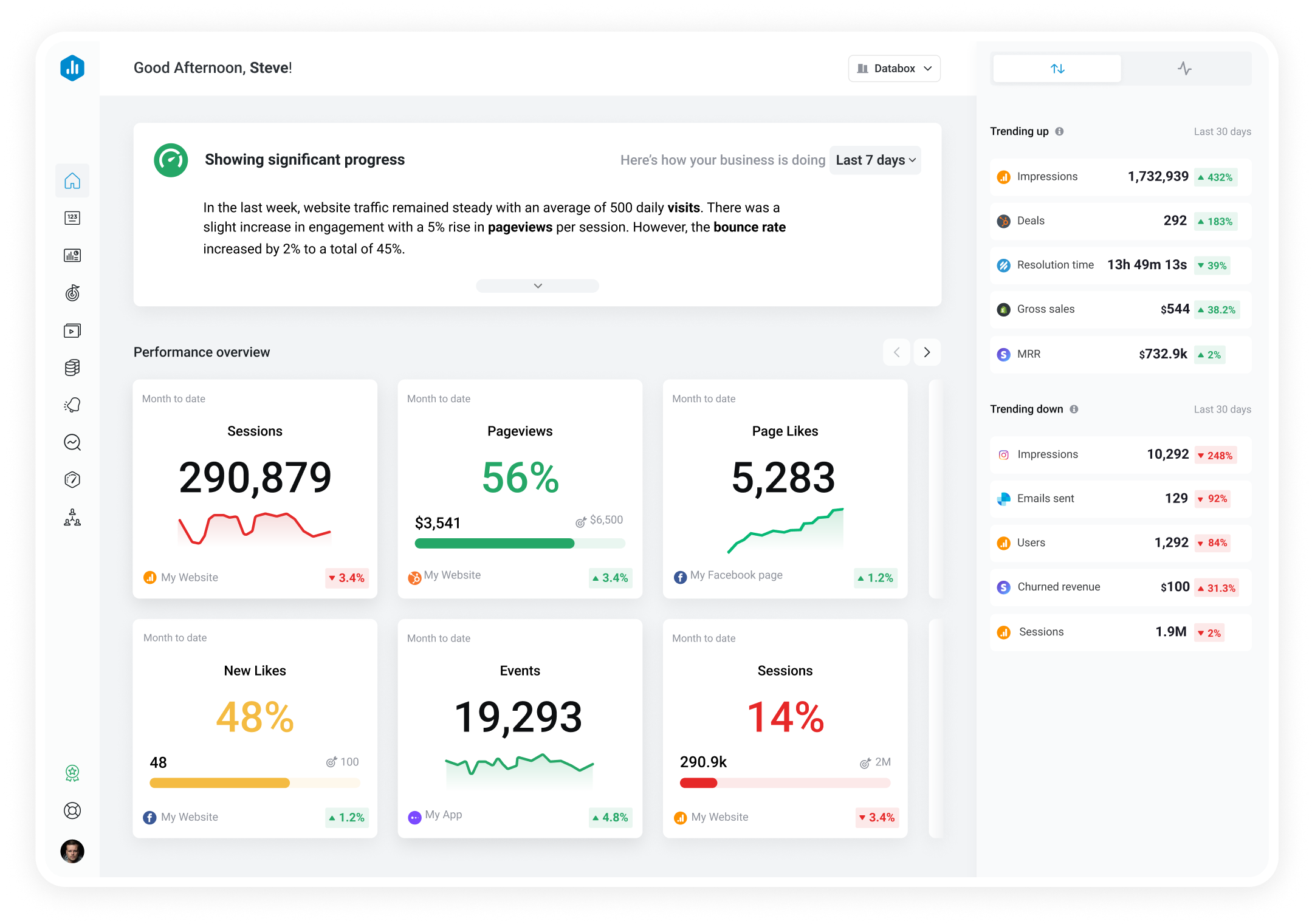

HubSpot CRM is a customer relationship management software that helps businesses organize, track, and manage customer interactions and sales pipeline efficiently. It offers features like contact management, email tracking, deal tracking, and integrations to streamline sales operations.
HubSpot CRM makes it easy to organize, track, and grow your sales pipeline. It automates the tasks salespeople hate. That means closing more deals with less work.
With Databox, your most important HubSpot CRM KPIs will be transformed into meaningful insights and delivered to your mobile, Apple Watch, TV display or Slack channels. One of the key benefits of Databox is the ability to combine multiple data sources in one place. This will help your team stay on top of the important metrics in a more efficient way than we ever thought possible.
Custom reports available with the use of Databox Metric Builder.
Show more...
Show more...
Show more...
Metrics attributed by owner will not be synced if the owner’s information is incomplete in HubSpot. Specifically, records lacking both a Name and Surname for the owner will not be included. If an owner only has an email set up, their metrics will not be pulled. Ensure that the missing owner’s profile in HubSpot includes both name and surname fields. Once these fields are properly configured, the metrics will display the respective owner.
Other observations can be related to this behavior:
If a new user is invited to the HubSpot account and receives assigned deals before accepting the invitation, duplicates may appear in Databox, showing both the email address and actual name.
if an owner’s dimension appears as an ID rather than a name, the user may have been deactivated in the HubSpot account. If that’s the case, and there are still deals associated with this user, the user’s identifier will be displayed as an ID number in Databox.
Yes, Custom Contact, Custom Company and Custom Deal Properties are accessible in Databox using the Metric Builder for ‘HubSpot CRM’ or ‘HubSpot Marketing’. Additionally, you can designate one custom property as a basic metric for HubSpot CRM Companies by Custom Field. More information on this is available in the dedicated Help article.
Multiple Custom Properties that you want to report on can be created with Metric Builder for HubSpot integrations. Depending on the location of the property (Contact, Company or Deal object), you can select the custom property under the dimension or date field within the Metric Builder.