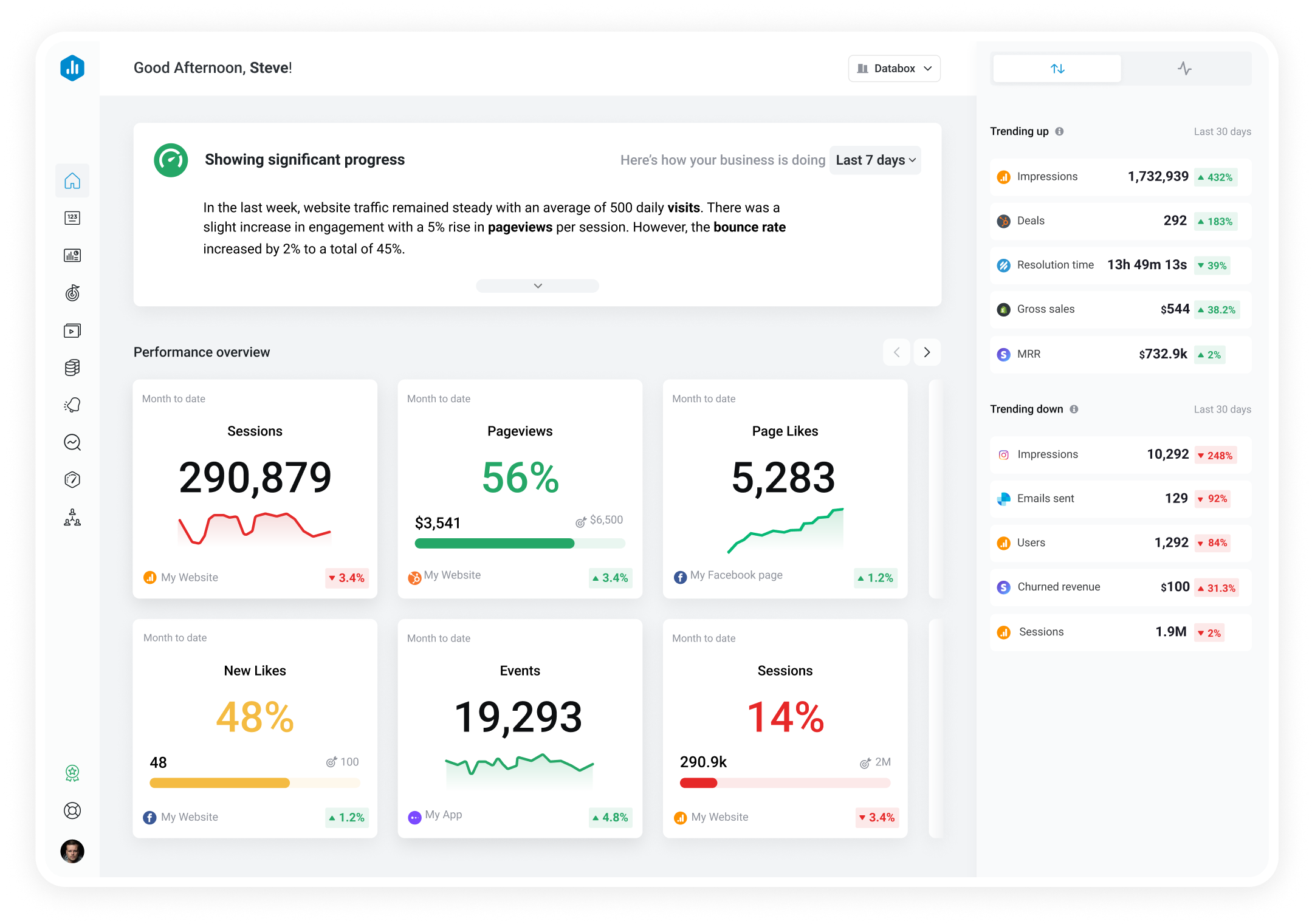Track all of your key business metrics from one screen
GET STARTED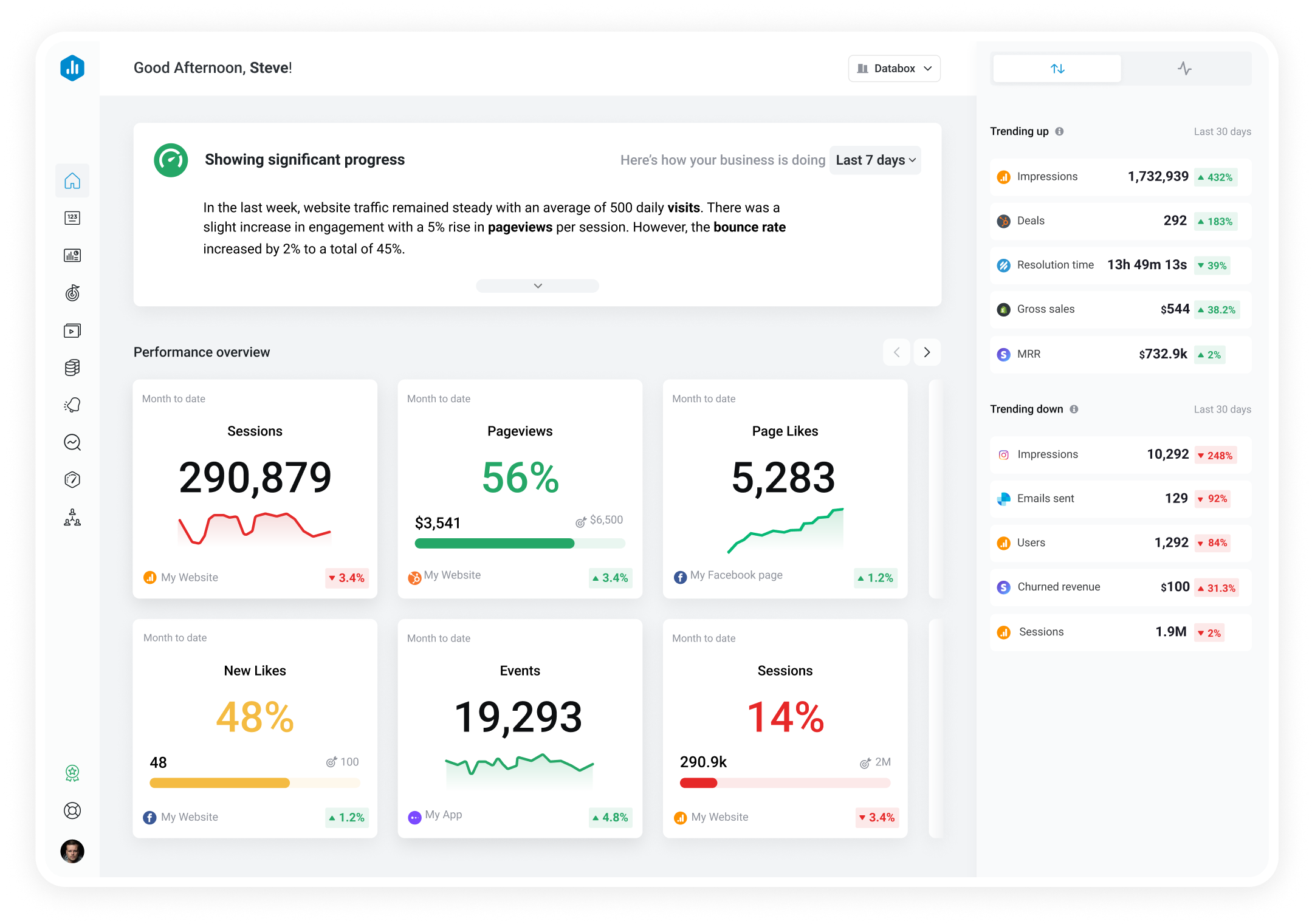
 Stripe
Payments
Stripe
Payments Payments metric refers to the number of successful transactions processed by a business or organization using Stripe payment processing technology. It provides insight into revenue, customer buying behavior, and financial performance.
With Databox you can track all your metrics from various data sources in one place.
The Payments metric represents the total sum of money that a business or organization receives through online transactions via payment processing platforms.
It encompasses all successfully processed charges and refunds related to online purchases or services, along with any applicable processing fees associated with the payment gateway used.
How well you track your digital transactions has a direct impact on your ability to make informed decisions and optimize financial strategies properly.
And truth be told, it’s easy to get lost in the nuts and bolts of payment processing, especially if you’re handling a large number of transactions on a daily/weekly level.
Here are a few strategies you can use to stay on top of payments more efficiently:
More resources to help you improve:
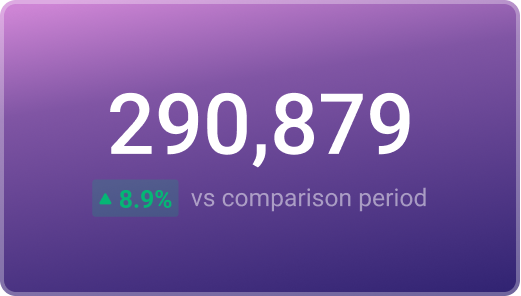
Used to show a simple Metric or to draw attention to one key number.
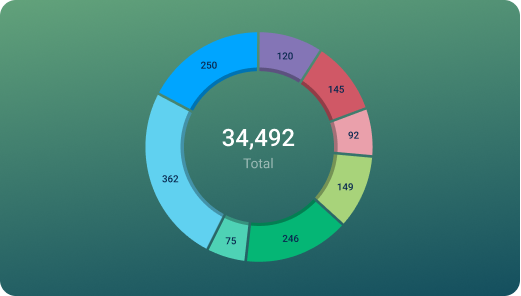
Used to illustrate numerical proportions through the size of the slices.

Used to show comparisons between values.
Databox is a business analytics software that allows you to track and visualize your most important metrics from any data source in one centralized platform.
To track Payments using Databox, follow these steps:
 Goals
Goals Scorecards
Scorecards Metric Digest
Metric Digest Metric Builder
Metric Builder Data Calculations
Data Calculations Performance Screen
Performance ScreenStripe dashboard template provides you with insights about customer, payments, mrr, churn and more.

Use this Stripe report to share important ecommerce insights into churn rate, MRR growth, revenue volume, new customers, and more.

In general, the most important KPIs for payment processing include the transaction success rate, processing time, chargeback rate, payment decline rate, and payment processing cost.
These KPIs help businesses optimize their payment processes, ensure customer satisfaction, and identify room for improvement.
However, you should always consider your business’s specific context, needs, and goals before choosing which KPIs to track.
One of the best ways to measure your business’s payment performance is to shortlist 5-8 KPIs and metrics that are the most relevant to your objectives and track your performance over a set time period.
For this, it’s recommended to use specialized software like Databox that will help you track, analyze, and report on the KPIs easier and quicker. Instead of spending countless hours doing it manually, Databox helps you do it in just a few minutes.