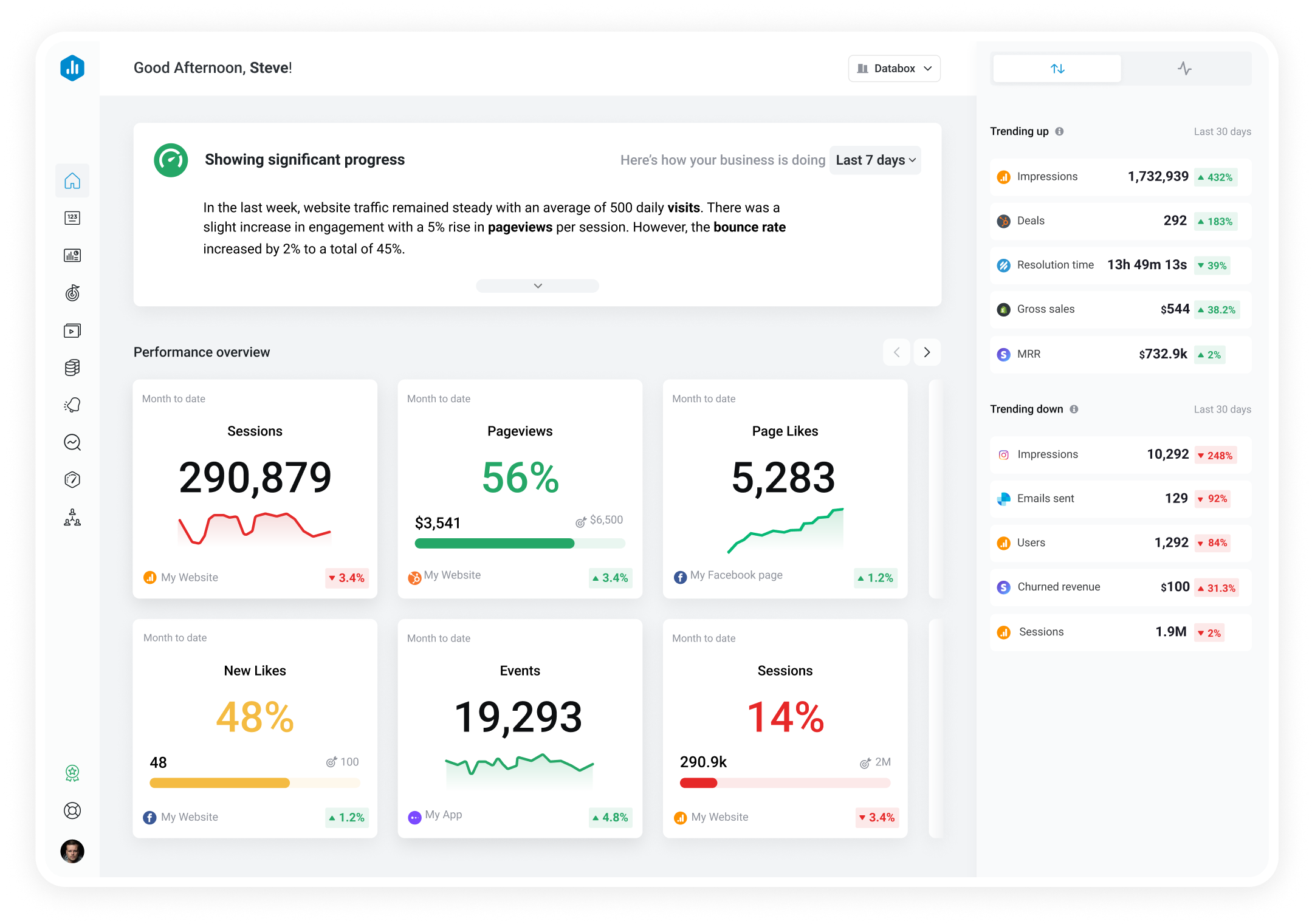Track all of your key business metrics from one screen
GET STARTED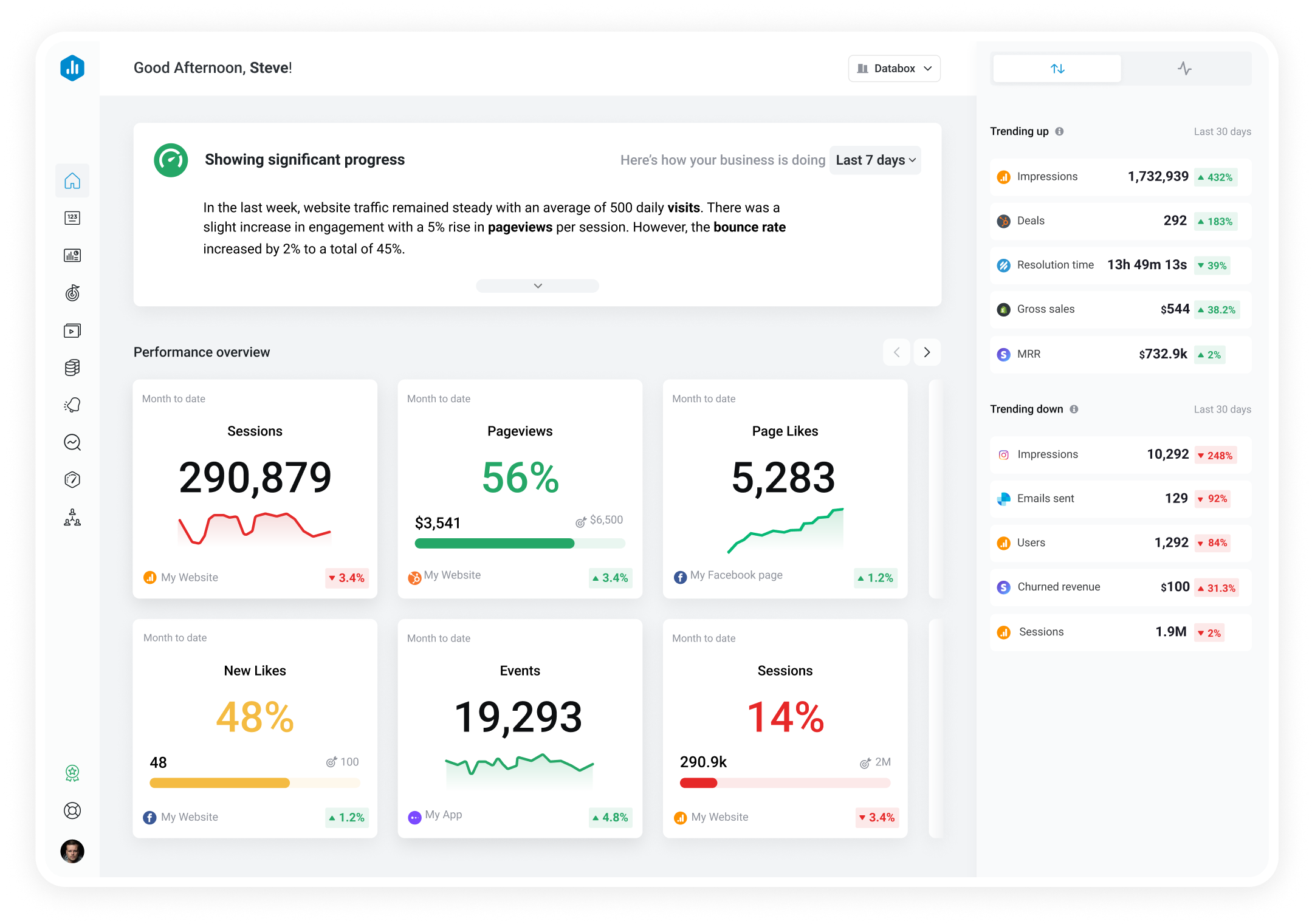
 HubSpot CRM
Calls
HubSpot CRM
Calls The Calls metric in HubspotCRM tracks the number of phone calls made between contacts and users in your account, allowing you to measure communication and outreach efforts and gather insights on potential sales opportunities.
With Databox you can track all your metrics from various data sources in one place.
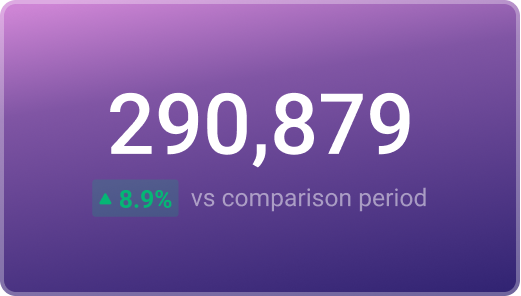
Used to show a simple Metric or to draw attention to one key number.
Databox is a business analytics software that allows you to track and visualize your most important metrics from any data source in one centralized platform.
To track Calls using Databox, follow these steps:
 Goals
Goals Scorecards
Scorecards Metric Digest
Metric Digest Metric Builder
Metric Builder Data Calculations
Data Calculations Performance Screen
Performance ScreenHubSpot CRM dashboard template provides you with insights about deals and sales pipelines which will help you to track, and grow your pipelines.

Use this HubSpot CRM report to report on your sales pipeline, sales rep. performance, and more.

All basic engagement related metrics (Calls, Meetings, Emails, Tasks and Notes) are synced based on the Created date field. Metric Builder for CRM allows you to create custom metrics using alternative date fields (Last Modified Date or Activity date).