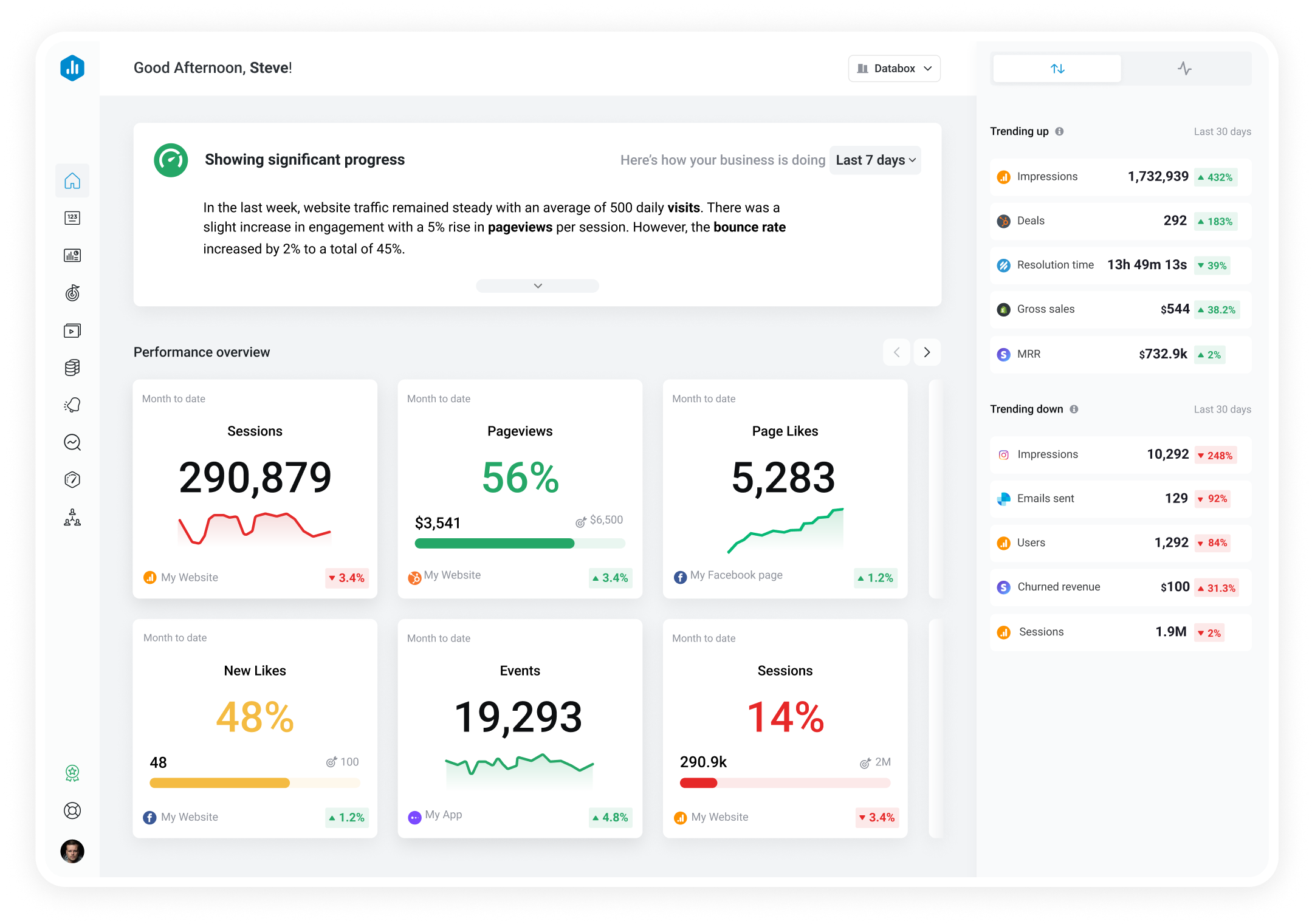Track all of your key business metrics from one screen
GET STARTED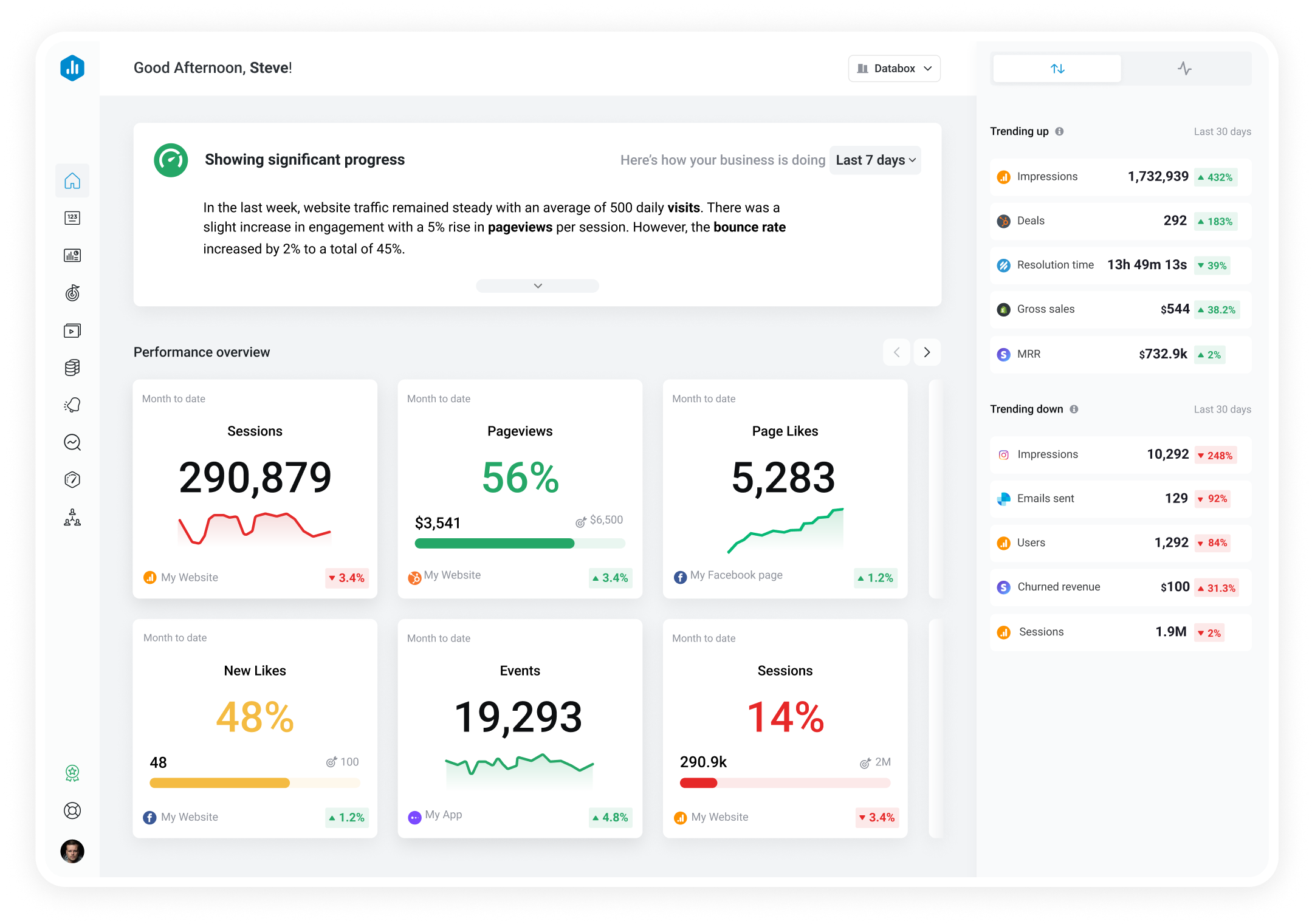
 Google AdSense
Impressions RPM by Network
Google AdSense
Impressions RPM by Network Impressions RPM by Network is the estimated revenue that a publisher earns for every 1000 ad impressions, broken down by ad network. It is a valuable metric for analyzing the effectiveness of different ad networks in generating revenue.
With Databox you can track all your metrics from various data sources in one place.

Used to show comparisons between values.
Databox is a business analytics software that allows you to track and visualize your most important metrics from any data source in one centralized platform.
To track Impressions RPM by Network using Databox, follow these steps:
 Goals
Goals Scorecards
Scorecards Metric Digest
Metric Digest Metric Builder
Metric Builder Data Calculations
Data Calculations Performance Screen
Performance Screen