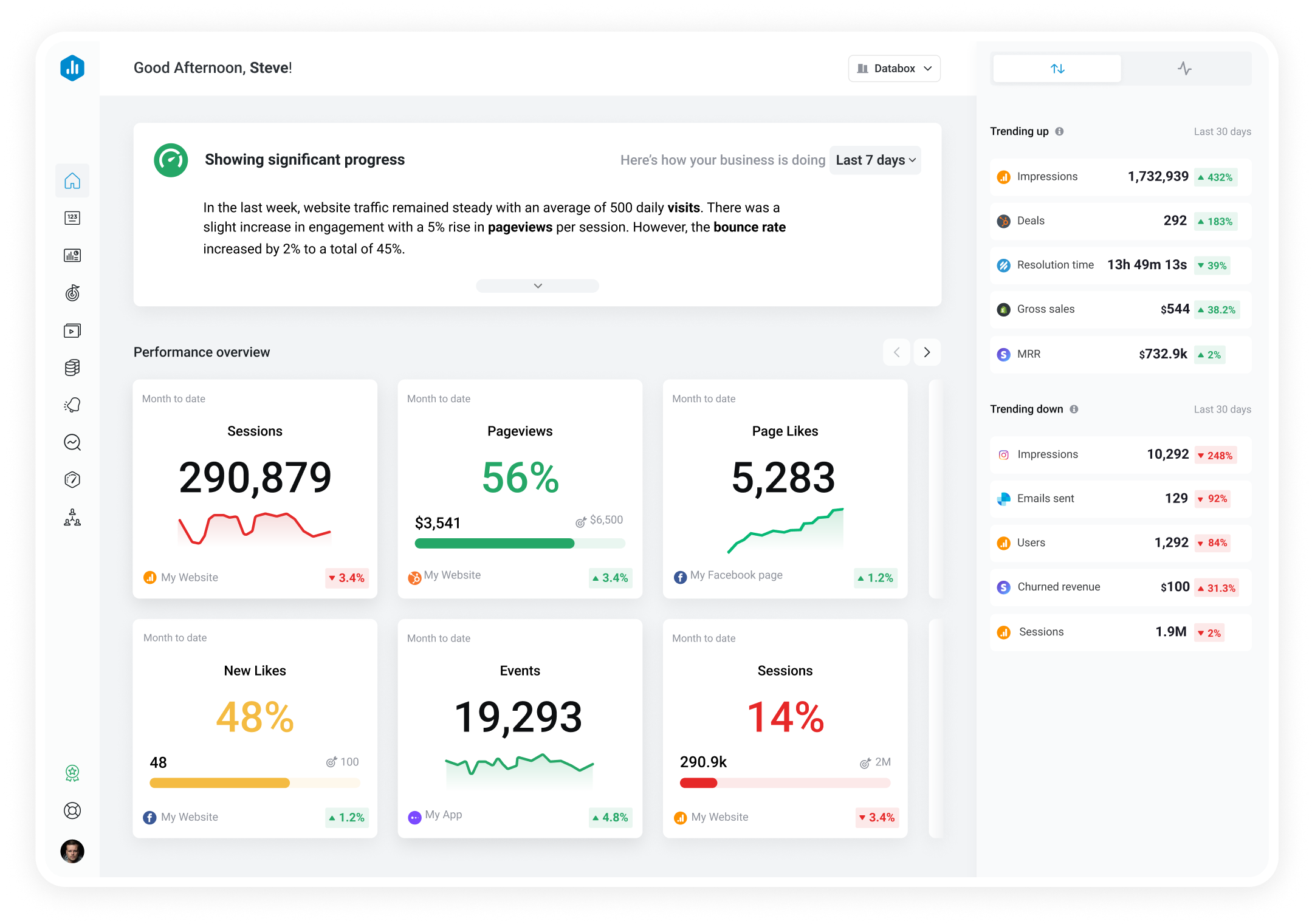Track all of your key business metrics from one screen
GET STARTED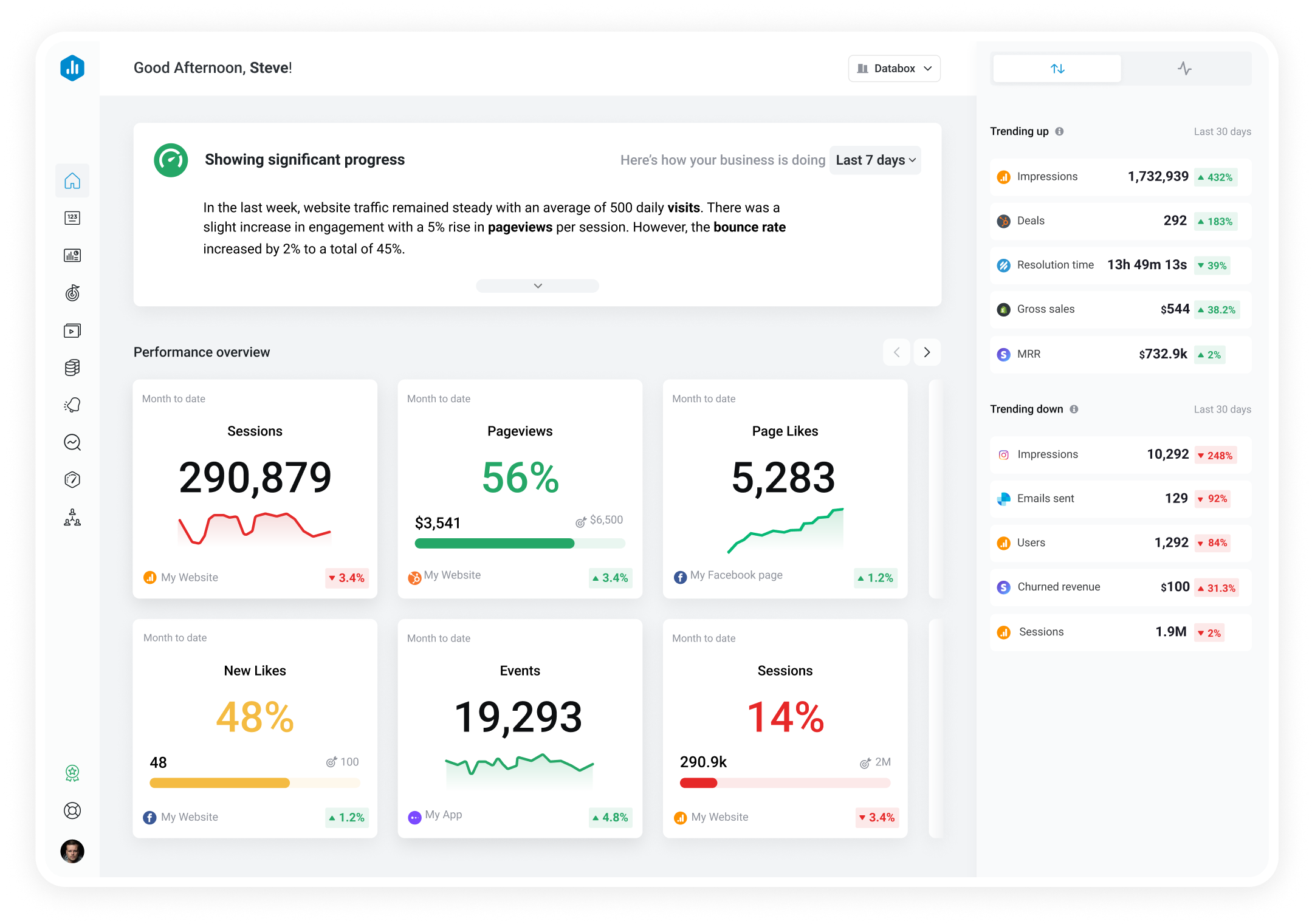
 Facebook Ads
Link Clicks
Facebook Ads
Link Clicks Link Clicks is a metric that shows the number of clicks your ad received that led people to a destination on or off Facebook, such as your website.
With Databox you can track all your metrics from various data sources in one place.
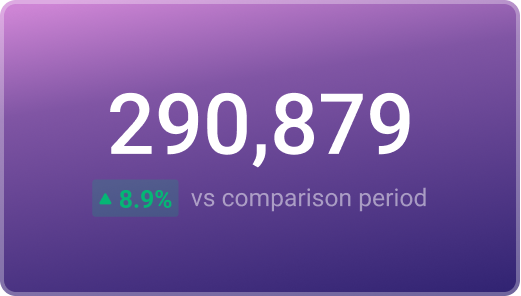
Used to show a simple Metric or to draw attention to one key number.
Databox is a business analytics software that allows you to track and visualize your most important metrics from any data source in one centralized platform.
To track Link Clicks using Databox, follow these steps:
 Goals
Goals Scorecards
Scorecards Metric Digest
Metric Digest Metric Builder
Metric Builder Data Calculations
Data Calculations Performance Screen
Performance ScreenThe Facebook Ads, Google Ads & Google Analytics 4 template allows you to monitor your Facebook and Google campaigns at the same time to track your progress and areas to improve upon.



Use this Facebook Pages advanced report to share high-level and in-depth metrics of your Facebook performance. Present key metrics like Post Performance, Audience Demographics, Page Impressions, and more.


Measure performance across key metrics like ad spend, clicks, conversions, and ROAS—powered by Facebook Ads data. Designed for CMOs, PPC experts, and Facebook Ads specialists to optimize results and scale impact.