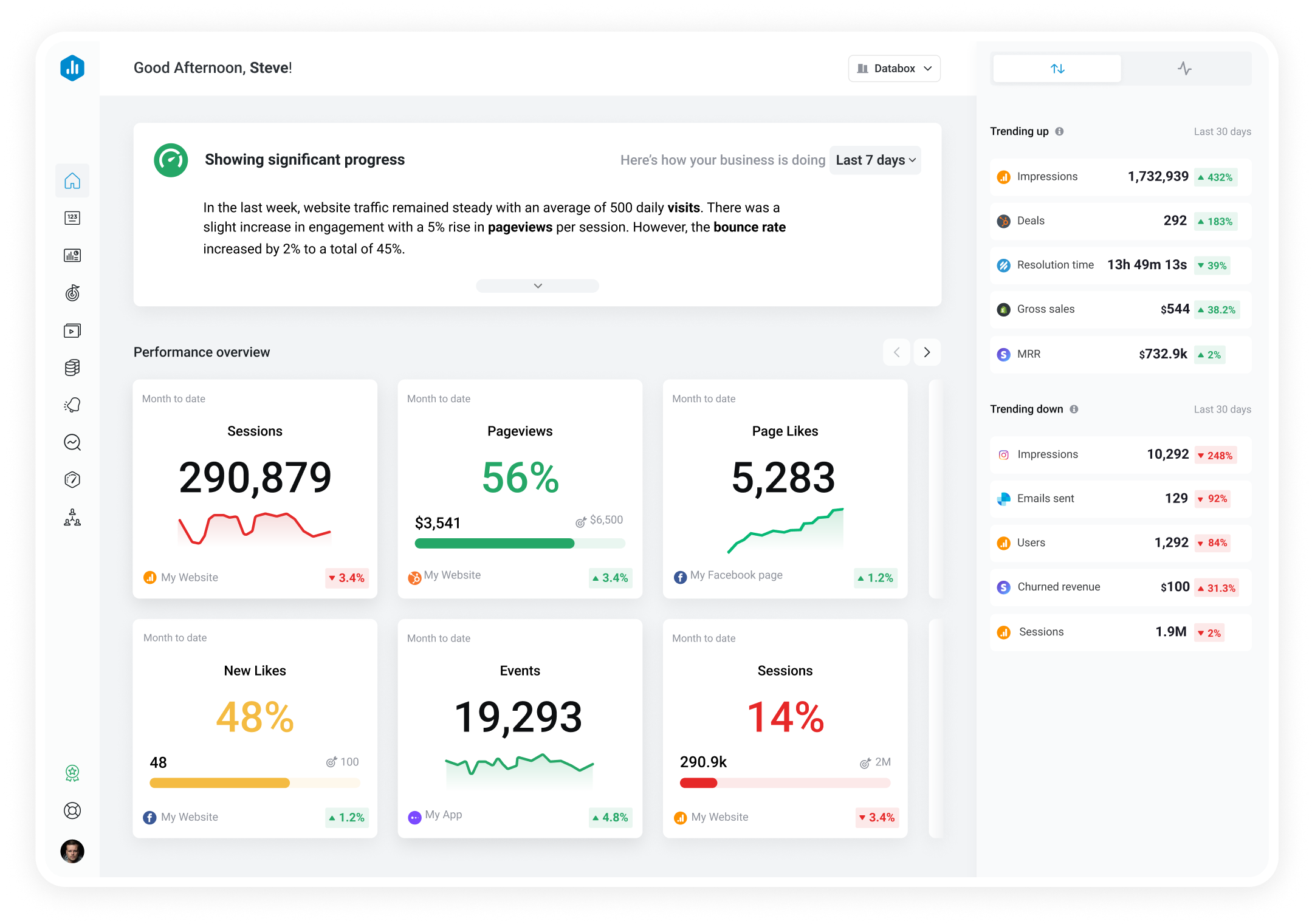Track all of your key business metrics from one screen
GET STARTED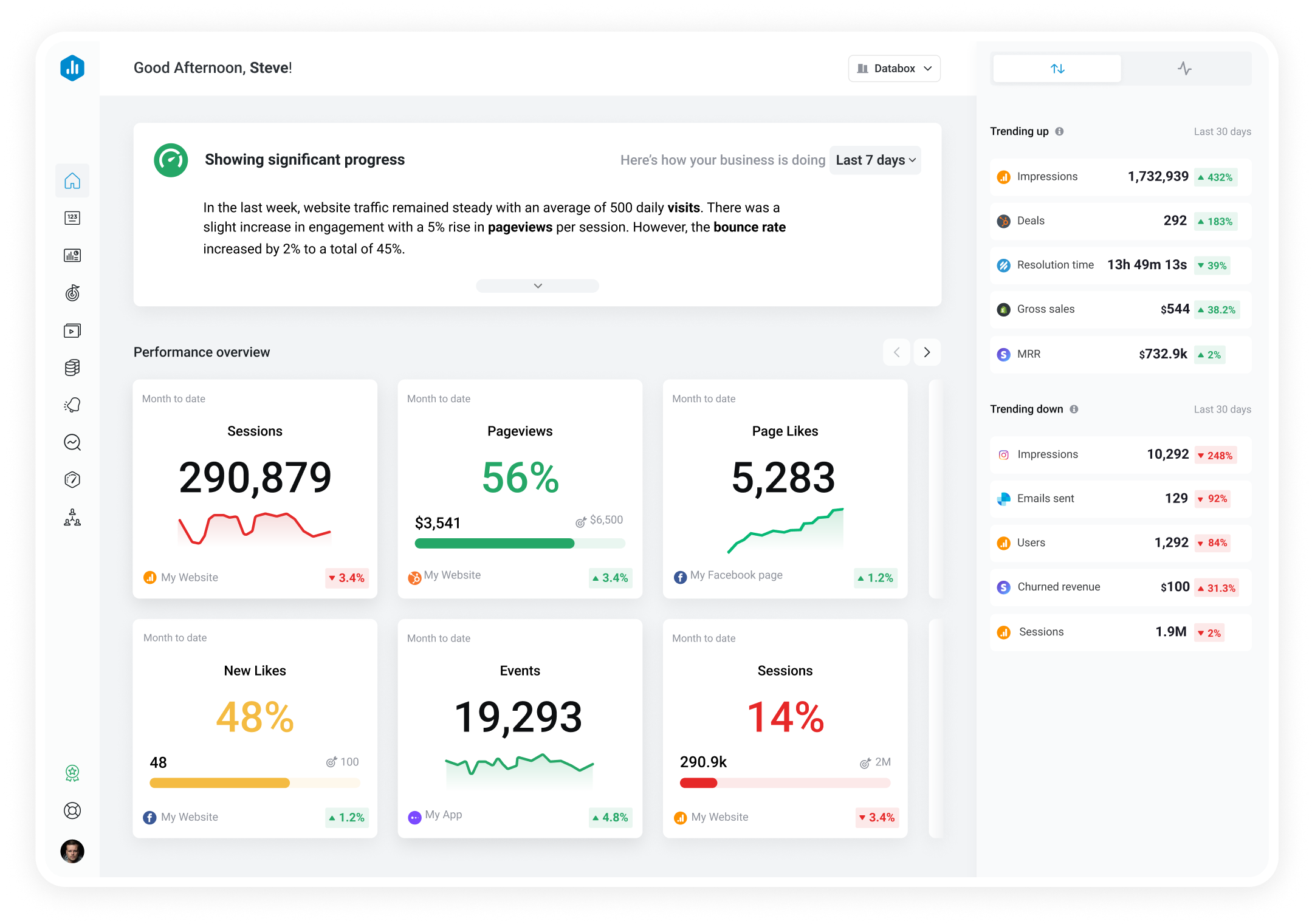
 Mailchimp
Automations
Mailchimp
Automations The Automations metric in Mailchimp measures the performance of automated workflows for email, including open rate, click-through rate, conversion rate, and overall engagement.
With Databox you can track all your metrics from various data sources in one place.
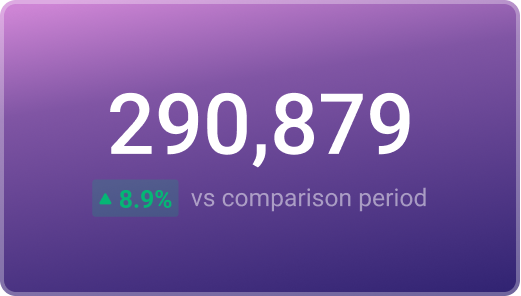
Used to show a simple Metric or to draw attention to one key number.
Databox is a business analytics software that allows you to track and visualize your most important metrics from any data source in one centralized platform.
To track Automations using Databox, follow these steps:
 Goals
Goals Scorecards
Scorecards Metric Digest
Metric Digest Metric Builder
Metric Builder Data Calculations
Data Calculations Performance Screen
Performance Screen