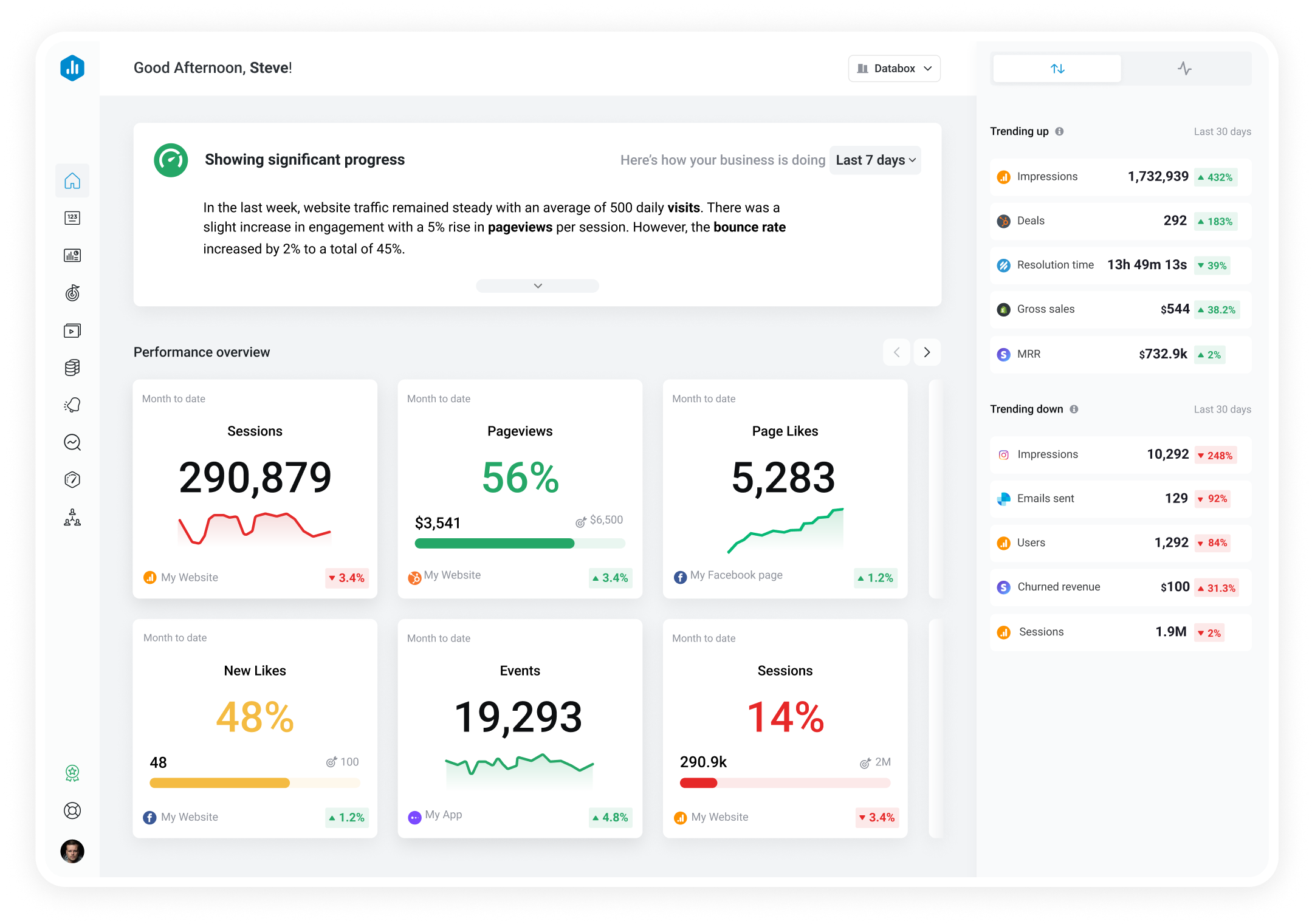Track all of your key business metrics from one screen
GET STARTED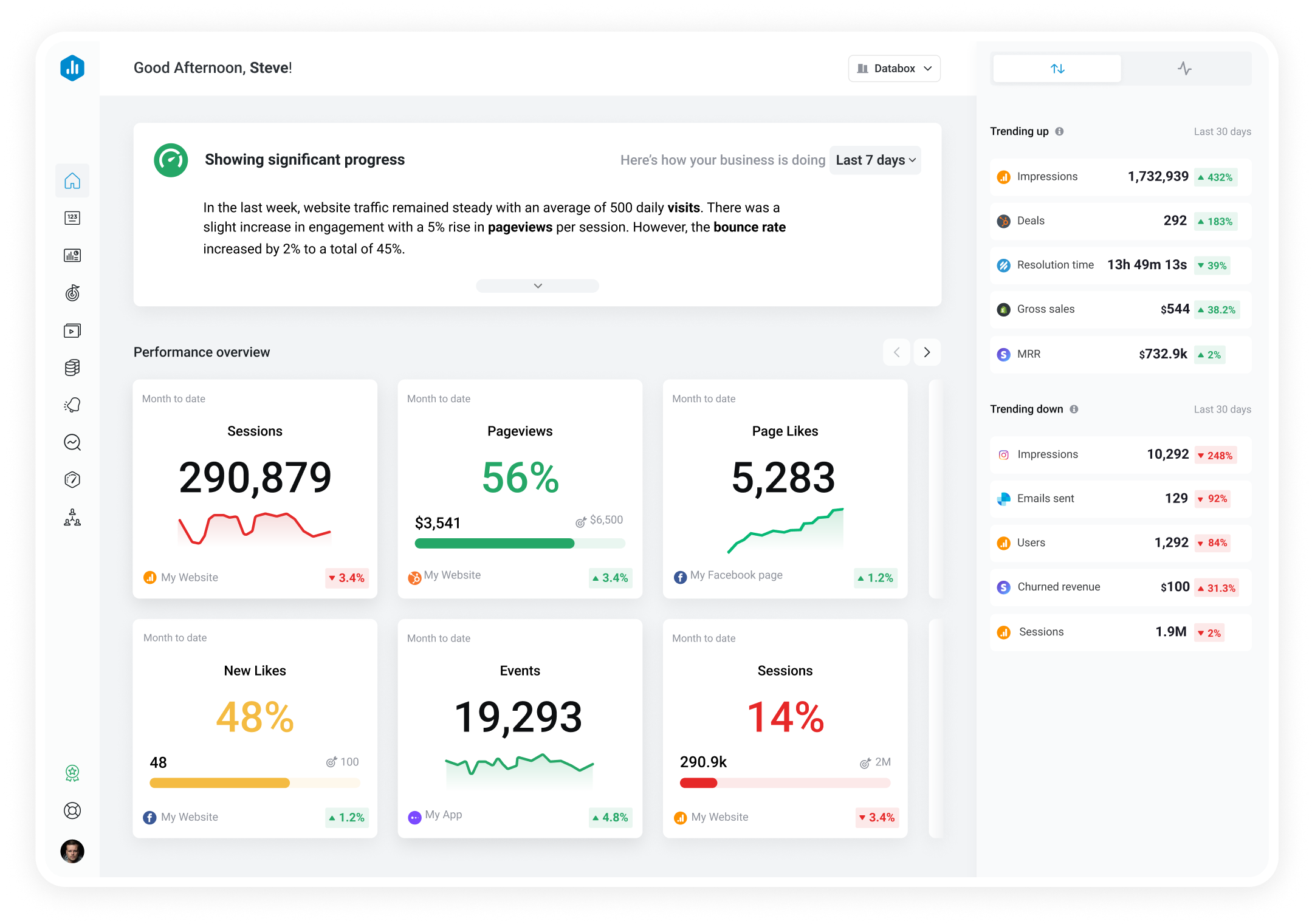
 TikTok Ads
CPC
TikTok Ads
CPC CPC stands for Cost Per Click. It's a metric used in digital advertising to calculate how much you're paying for each click on your ad. The cost is calculated by dividing the total cost of the campaign by the number of clicks received.
With Databox you can track all your metrics from various data sources in one place.
Cost per Click (CPC) represents the amount of money an advertiser pays each time a user clicks on their online advertisement.
It’s commonly used in pay-per-click (PPC) advertising models, where advertisers only pay when someone clicks on their ad, as opposed to paying a fixed amount for displaying the ad.
To better understand the CPC of your campaign and its overall performance, it’s best to analyze CPC in conjunction with other advertising metrics like CPM (Cost per Mille) and CPA (Cost per Action).
CPC is calculated by dividing the total cost of a specific advertising campaign by the number of clicks it receives.
The exact formula goes like this:
CPC = Total Cost / Number of Clicks
For example, if an advertiser spends $100 on a campaign and receives 200 clicks, the CPC would be $0.50 ($100 / 200 clicks). This means that the advertiser is paying an average of $0.50 for each click on their ad.
What could be considered a good CPC for one campaign or business may not be the same for another.
Generally speaking, you’ll want to aim for the lowest possible cost as it leads to a higher return on investment (ROI).
One of the best ways to determine whether your CPC is good is to compare it to relevant industry benchmarks – and that’s exactly what we prepared.
Here are some useful benchmarks we pulled out from our Benchmark Groups product:
If you want to stay on top of future trends and be able to instantly compare your performance to companies just like yours (in any given industry), you can join our Benchmark Groups – it’s free for everyone!
If you’ve already covered all the standard best practices in lowering your CPC (e.g., keyword optimization, writing better copy, targeting the right audience, etc.), then it might be time to take a look at what world-class marketers are doing.
After talking to hundreds of industry experts on the topic and going through their methods, we shortlisted a few of the most useful tips you can try out:
More resources to help you improve:
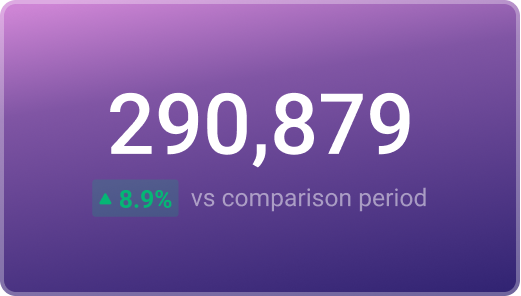
Used to show a simple Metric or to draw attention to one key number.
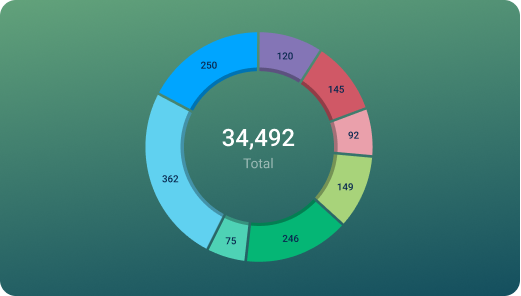
Used to illustrate numerical proportions through the size of the slices.

Used to show comparisons between values.
Databox is a business analytics software that allows you to track and visualize your most important metrics from any data source in one centralized platform.
To track CPC using Databox, follow these steps:
 Goals
Goals Scorecards
Scorecards Metric Digest
Metric Digest Metric Builder
Metric Builder Data Calculations
Data Calculations Performance Screen
Performance ScreenGet a high level overview of the performance of your TikTok Ads account.

Enhance your social media advertising and dive into performance metrics for your Facebook, TikTok, LinkedIn, and X ads—all in one easy-to-use template. Perfect for understanding what’s driving results and optimizing your ad spend.




Some of the main factors that affect CPC include industry competition, keyword relevance, ad quality, ad position, targeting, Quality Score, ad format, ad extensions, and bidding strategy.
There’s no one right answer to this. In general, if your CPC is so high that you’re not generating a positive ROI on your campaign, you need to find ways to lower it.
On some PPC platforms (e.g., Google Ads), you can define a maximum CPC that you’re willing to pay to avoid overspending.
No, a low click-through rate (CTR) doesn’t directly increase your CPC. CTR measures the percentage of people who click on your ad after seeing it, and it’s used to evaluate the ad’s effectiveness, whereas your CPC is determined through an auction-based system.