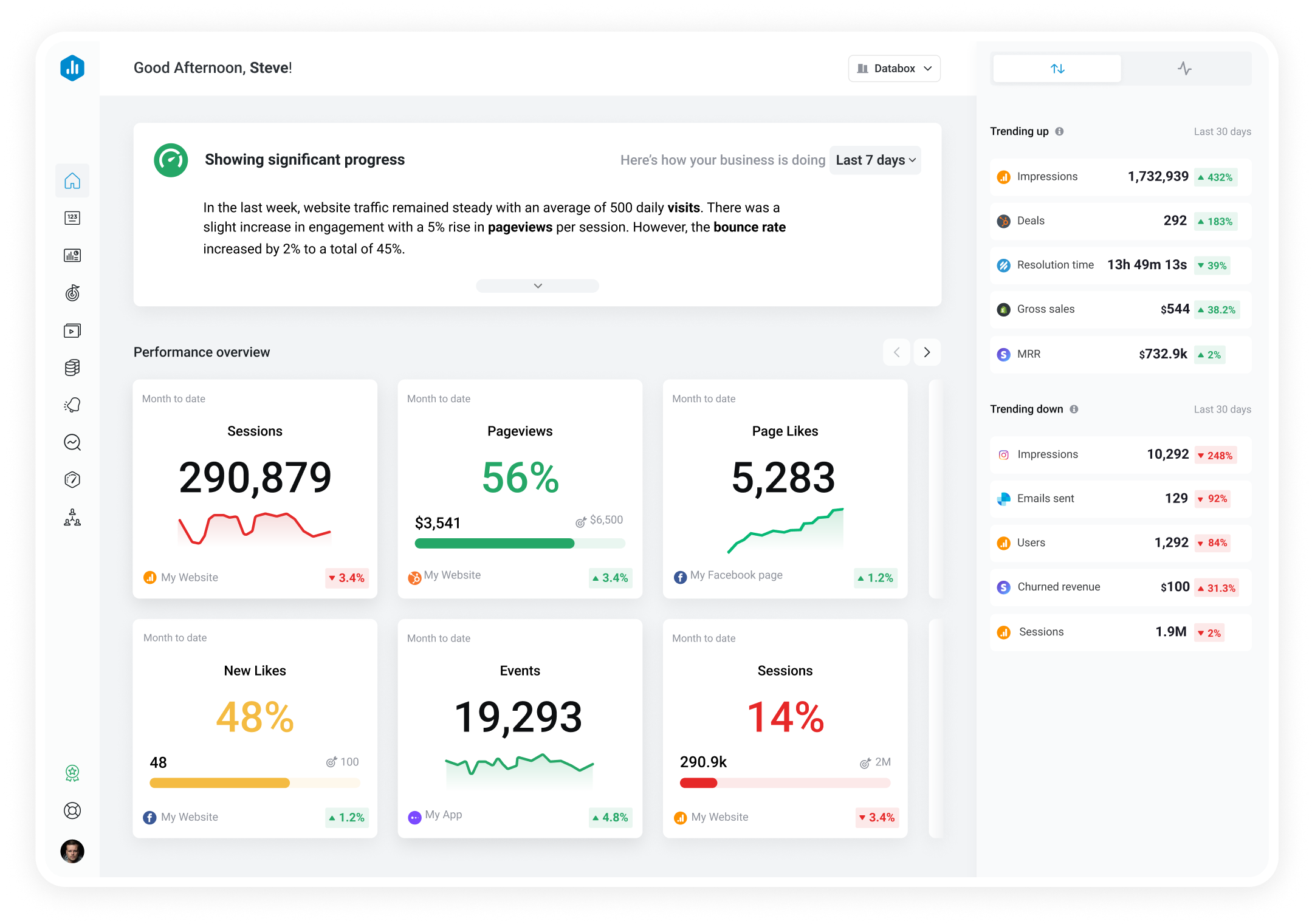Track all of your key business metrics from one screen
GET STARTED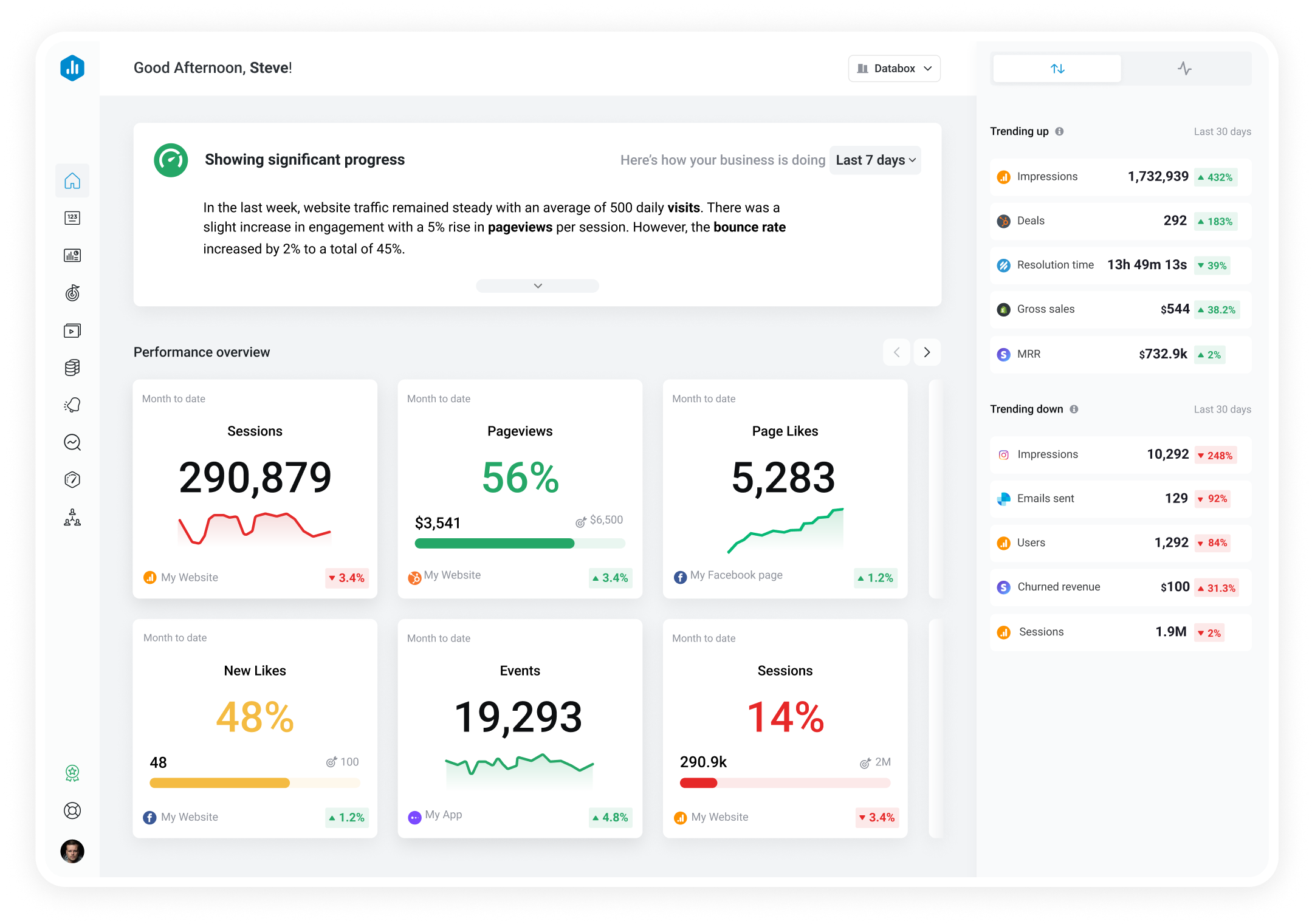
 Pipedrive CRM
Deals Lost
Pipedrive CRM
Deals Lost The Deals Lost metric tracks the number or percentage of deals that were not successfully closed and were marked as lost in Pipedrive.
With Databox you can track all your metrics from various data sources in one place.
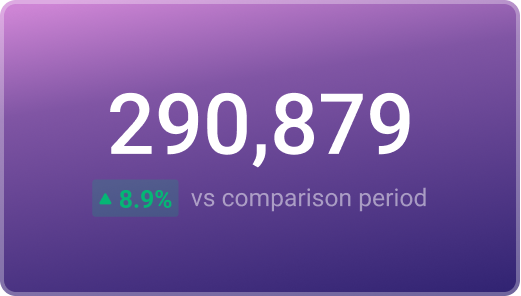
Used to show a simple Metric or to draw attention to one key number.
Databox is a business analytics software that allows you to track and visualize your most important metrics from any data source in one centralized platform.
To track Deals Lost using Databox, follow these steps:
 Goals
Goals Scorecards
Scorecards Metric Digest
Metric Digest Metric Builder
Metric Builder Data Calculations
Data Calculations Performance Screen
Performance ScreenThis dashboard gives you the ability to focus on your Sales KPI's. The simple layout allows you to overview your deal performance in one place.

Use this Pipedrive report to share important sales metrics like deals won, activities completed, deals lost by reason, and many more.