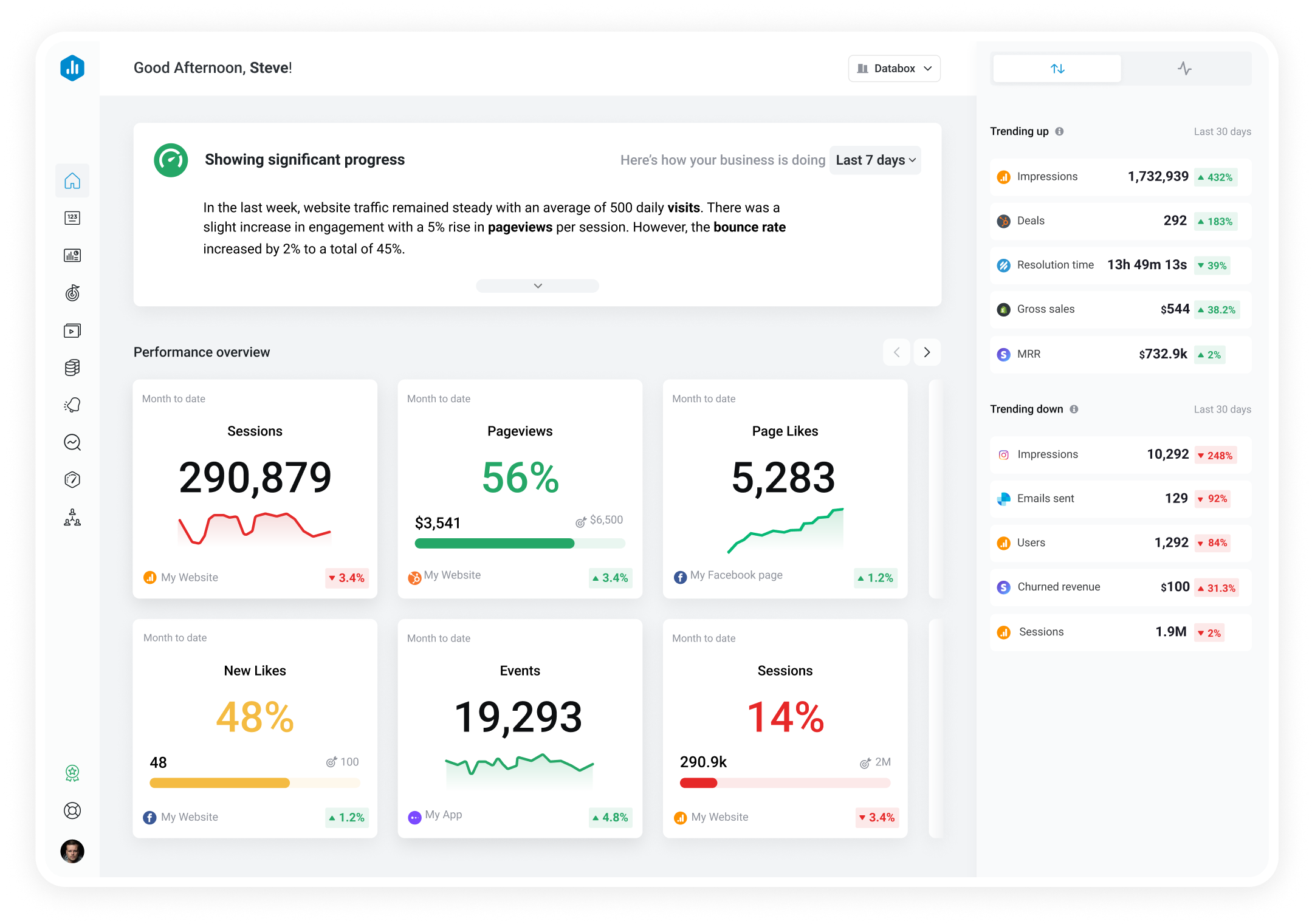Track all of your key business metrics from one screen
GET STARTED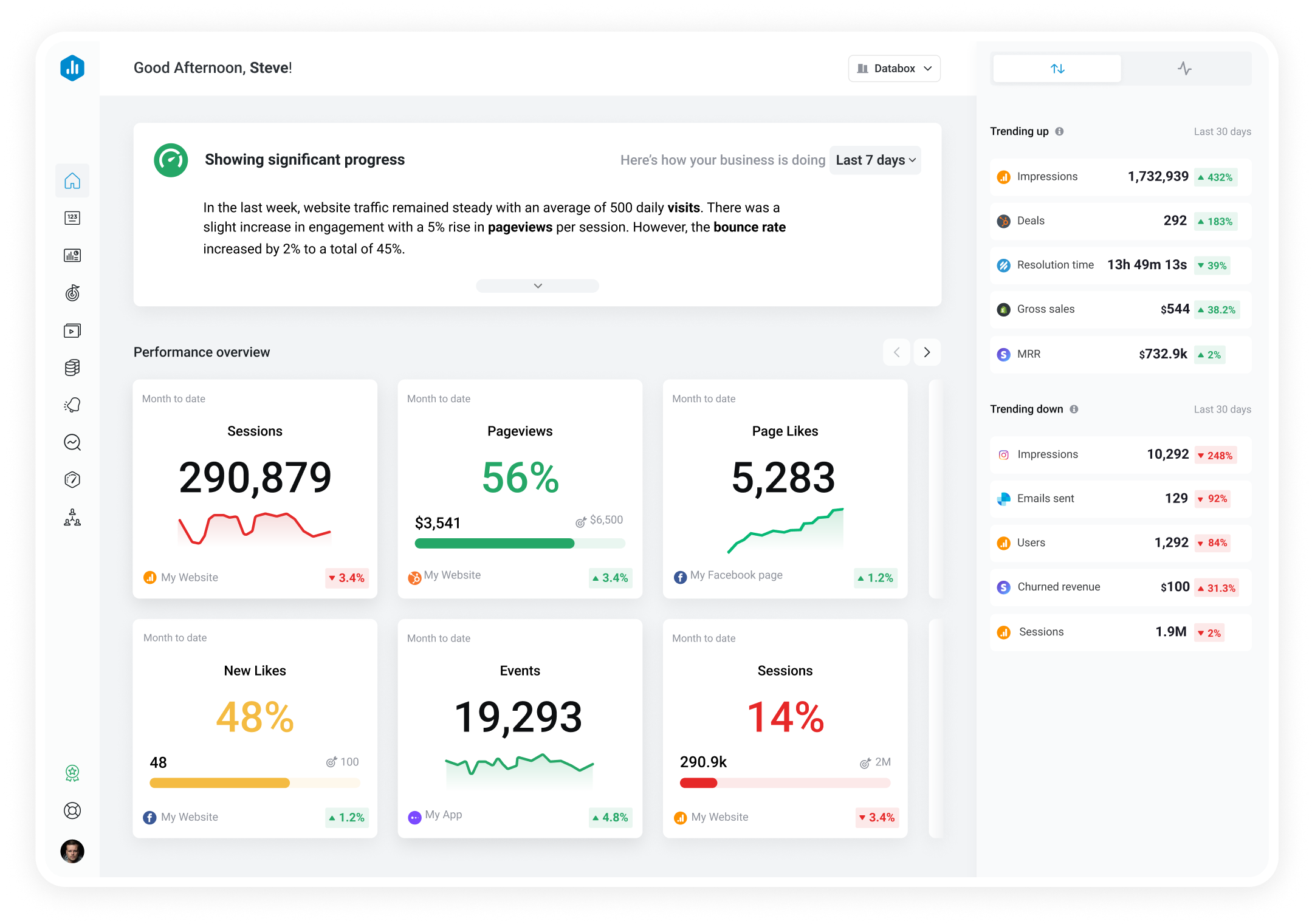
 ProfitWell
Customers Churn Rate
ProfitWell
Customers Churn Rate
With Databox you can track all your metrics from various data sources in one place.
Databox is a business analytics software that allows you to track and visualize your most important metrics from any data source in one centralized platform.
To track Customers Churn Rate using Databox, follow these steps:
 Goals
Goals Scorecards
Scorecards Metric Digest
Metric Digest Metric Builder
Metric Builder Data Calculations
Data Calculations Performance Screen
Performance ScreenOptimize leadership insights with the "SaaS MRR Drilldown for Weekly Monitoring" dashboard. Focused on key revenue metrics like Net New MRR and Net New Customers, it offers simple, numerical visualizations for a comprehensive view of your growth.

Report for SaaS revenue growth and churn management, providing detailed insights into key metrics like LTV, ARPU, MRR, churn, upgrades, and revenue retention.