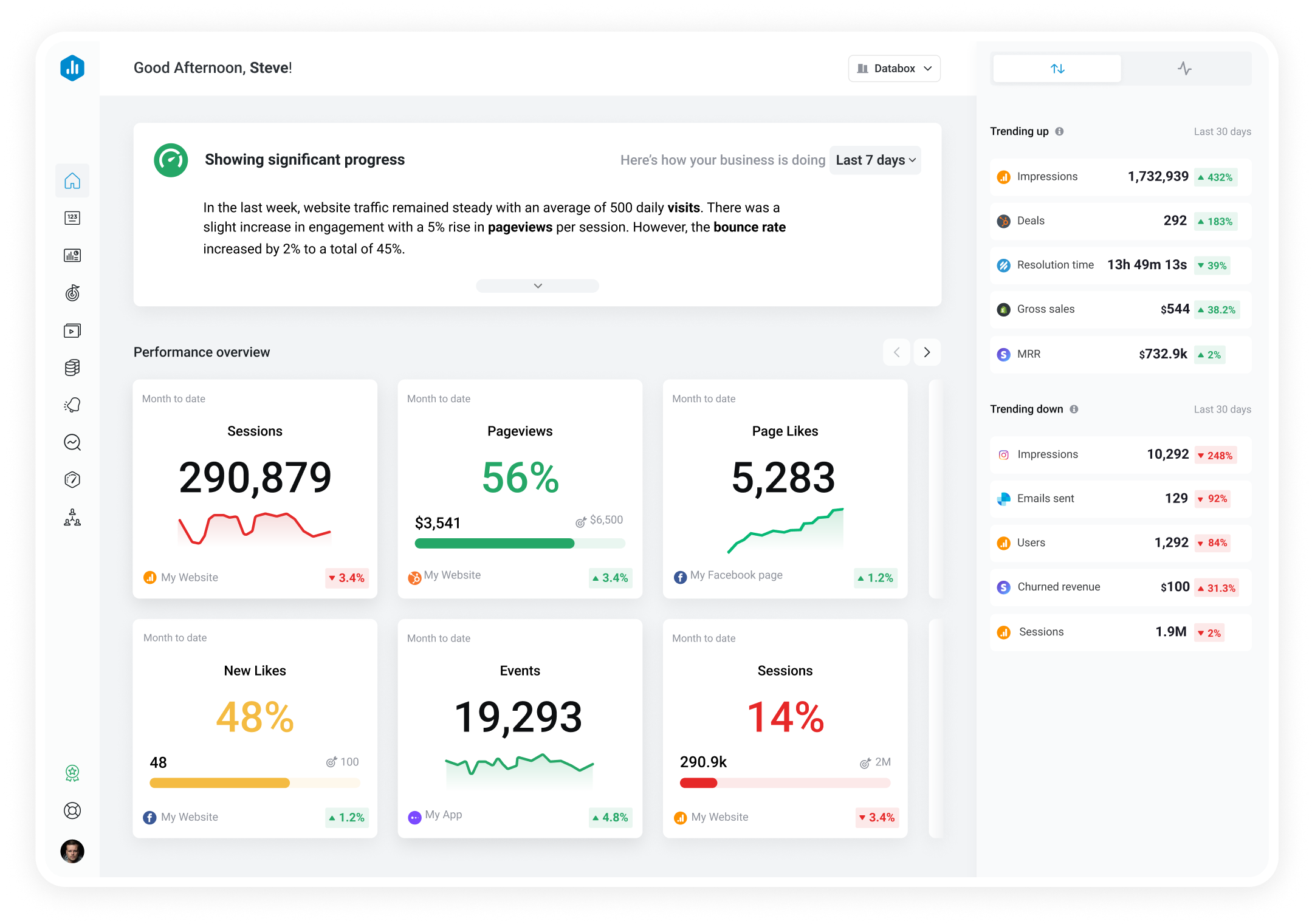Track all of your key business metrics from one screen
GET STARTED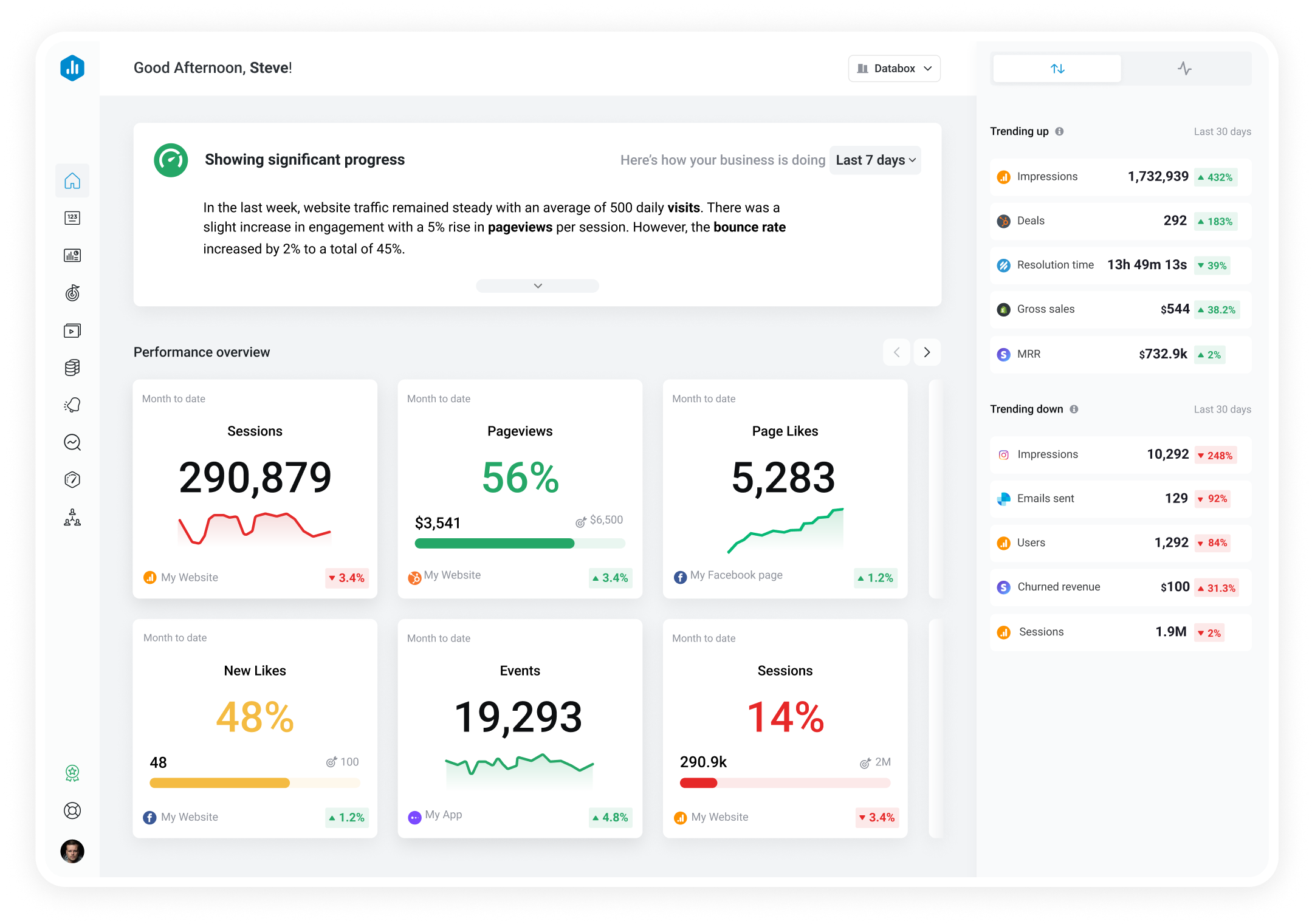
 Microsoft Advertising
Conversion Rate
Microsoft Advertising
Conversion Rate Conversion Rate is a crucial metric that measures the percentage of website visitors who complete a desired action, such as making a purchase or filling out a form.
With Databox you can track all your metrics from various data sources in one place.
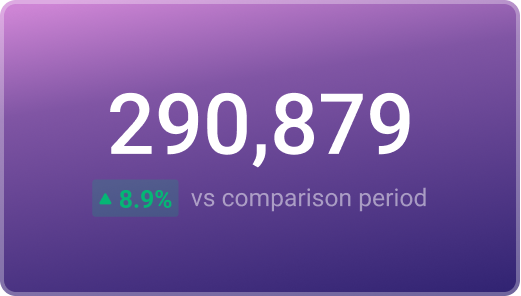
Used to show a simple Metric or to draw attention to one key number.
Databox is a business analytics software that allows you to track and visualize your most important metrics from any data source in one centralized platform.
To track Conversion Rate using Databox, follow these steps:
 Goals
Goals Scorecards
Scorecards Metric Digest
Metric Digest Metric Builder
Metric Builder Data Calculations
Data Calculations Performance Screen
Performance ScreenThis dashboard gives you an overview of all the key metrics in your Microsoft Advertising account